 WhatRoute Help
WhatRoute Help WhatRoute Help
WhatRoute HelpThe Map Viewer uses Apple MapKit software to provide a detailed view of network locations. It is a self-contained viewer within WhatRoute and does not require you to run the Apple Map application.
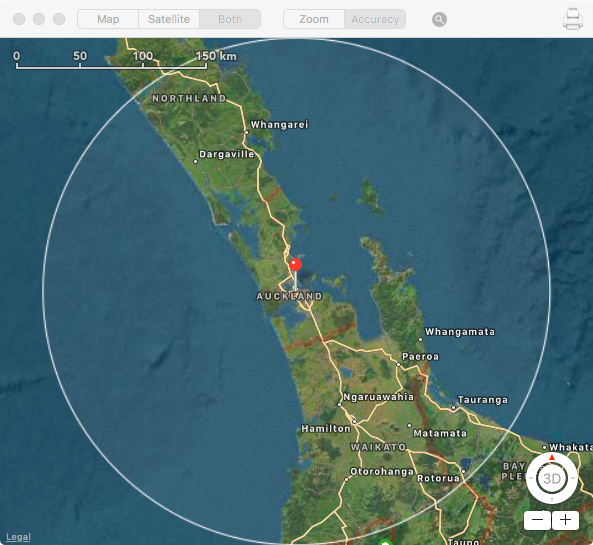
This screenshot shows a marker at my home network location and the region of uncertainty (the white circle) associated with that IP address.
Toolbar
The toolbar contains three controls.
Usage
You can use the scroll wheel on your mouse to zoom closer for more
detail or zoom out to see a more global view.
You can click-drag the map if you want to look at an area outside what is visible.
Clicking either Zoom or Accuracy will re-centre the view.
The window may be resized to something more convenient.