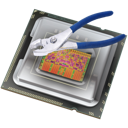 CPUSetter Help
CPUSetter Help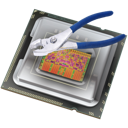 CPUSetter Help
CPUSetter HelpThis window shows a table of processes running on your Mac. You can sort the table by any column. Simply click the column heading to select the sorted column. Click again to reverse the direction of the sort.
If you select a row on the table, the attributes of the selected process are shown in the top pane of the window.
You can right-click a row in the table to display a popup menu of actions you can perform on the associated process.
The table font can be modified with the Format/Font menu.
In the example shown, the application WhatRoute has been selected and various attributes of the process are shown.
You can control any process (except for CPUSetter and its associated privileged helper) if it is being run under your own login credentials. Be careful. You might break something.
If you click the padlock icon at the bottom of the window, you will be prompted for an admin login and password. On successful entry you will be able to control any process. Again, be very careful.