 WhatRoute Help
WhatRoute Help WhatRoute Help
WhatRoute HelpClicking on a tile in the Flow Usage window will reveal a popover window. If you click in this window and drag it, the popover will detach as the Flow Detail window.
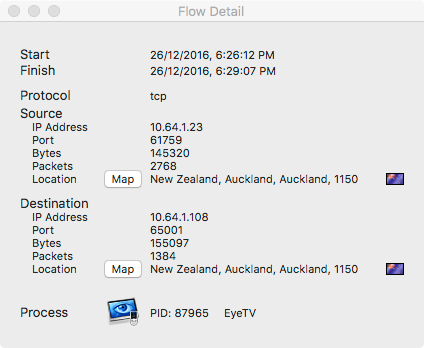
Start/Finish
These are the times that the earliest and most recent packets forming
the flow were seen.
Protocol
The IP protocol used in this flow.
Source/Destination
The IP addresses, ports and data counts associated with the flow.
Additionaly, an attempt is made to determine the physical location of each endpoint. Clicking the Map button will display the location in the map viewer configured in the main Preferences window.
Process
Where possible, WhatRoute will attempt to determine the local process
that is handling the flow, displaying the application icon (if there is
one), the PID (process identifier) and the name of the process.
This data is not always available.