ChronyControl - install and configure chronyd on macOS

| Download |
| Overview |
| Files Installed by ChronyControl |
| ChronyControl |
| macOS Date & Time |
| Rotating chronyd logs |
| ChronyControl Settings |
| Tracking Graph |
Jeff Geerling has written a really terrific overview of
Using GPS for the most accurate time possible on a Mac.
I recommend reading this if you are investigating a macOS NTP/GPS implementation.
Download
ChronyControl 1.6.2 - 20 November 2025 - Download chronycontrol-1.6.2.zip
Changes
Requires macOS 11.5 (Big Sur) or later.- Update to Sparkle 2.8.1
- Compile with Xcode 26.1.1
- Rebuild as universal application
ChronyControl 1.6.1 - 28 August 2025 - Download chronycontrol-1.6.1.zip
Changes
Requires macOS 11.5 (Big Sur) or later.- Updated to chrony-4.8
Changelog at https://chrony-project.org/news.html - Adjust control layouts for macOS Tahoe.
- Use gnutls-3.8.10
ChronyControl 1.6.0 - 12 June 2025 - Download chronycontrol-1.6.0.zip
Changes
Requires macOS 11.5 (Big Sur) or later.- Updated to chrony-4.7
Changelog at https://chrony-project.org/news.html - Change start at login mechanism to use modern approach using SMAppService.
- Send syslog messages to /var/log/chronyd.log. See Settings/Advance to enable/disable.
- Added commands to File menu for viewing /var/log/chronyd.log.
- chronywake waits for network available before sending commands to chronyc.
- Added 'reload sources' chronyc command to the Action menu.
ChronyControl 1.5.1 - 9 October, 2024 - Download chronycontrol-1.5.1.zip
Changes
Requires macOS 11.5 (Big Sur) or later.- Updated to chrony-4.6.1
Changelog at https://chrony-project.org/news.html - Updated for Xcode 16 and macOS Sequoia
ChronyControl 1.5.0 - 3 September, 2024 - Download chronycontrol-1.5.0.zip
Changes
- Updated to chrony-4.6
Changelog at https://chrony-project.org/news.html - Updated to Sparkle-2.6.4.
ChronyControl 1.4.15 - 15 May, 2024 - Download chronycontrol-1.4.15.zip
Changes
- Built with Xcode 15.4
- Ensure built as Universal Binary.
ChronyControl 1.4.14 - 8 May, 2024 - Download chronycontrol-1.4.14.zip
Changes
- Built with Xcode 15.3
- Build chronyd with gnutls-3.8.5
- Uses Sparkle 2.6.2 - fixes a Sparkle security issue.
ChronyControl 1.4.13 - 6 Feb, 2024 - Download chronycontrol-1.4.13.zip
Changes
- Built with Xcode 15.2
- Build chronyd with gnutls-3.8.3
- Use macOS accelerate framework to generate the frequency spectrum.
- Display static library versions in output of version command.
ChronyControl 1.4.12 - 13 Dec, 2023 - Download chronycontrol-1.4.12.zip
Changes
- Embedded chrony updated to chrony-4.5. See changelog at Changelog
- Update gnutls to gnutls-3.8.2
- Built with Xcode 15.1 - should now run on macOS 10.13 (High Sierra) and macOS 10.14 (Mojave).
ChronyControl 1.4.11 - 10 August, 2023 - Download chronycontrol-1.4.11.zip
Changes
- Embedded chrony updated to chrony-4.4. See changelog at Changelog
- Reinstall chrony using new domain chrony-project.org.
- Update libraries to nettle-3.9 gmp-6.3.0 gnutls-3.8.1
ChronyControl 1.4.10 - 12 May, 2023 - Download chronycontrol-1.4.10.zip
Changes
- Use Sparkle 2.4.1.
- Config file syntax checking is much faster.
- Plot NTP root dispersion on the tracking graph.
- Updated PayPal button to follow the new PayPal rules.
- chronyd compiled with gnutls-3.8.0.
Integration with gpsd and GPSDConfig
- Added setting to restart gpsd when chronyd is restarted.
- Added toolbar button to launch GPSDConfig if it is installed.
ChronyControl 1.4.9 - 22 Feb, 2023 - Download chronycontrol-1.4.9.zip
Changes
- Use Sparkle 2.3.2.
- Added setting to run chronyd with the '-x' option.
This option runs chronyd as an NTP server but disables updating the local system clock.
Some users may find this to be useful.
ChronyControl 1.4.8 - 12 Jan, 2023 - Download chronycontrol-1.4.8.zip
Changes
- Requires macOS 10.13 (High Sierra) or later.
- Build with Xcode 14.2.
- Use Sparkle 2.3.1.
- Added chronyc authdata -a command.
- Installing chrony software (chronyc, chronyd) was blocking the main thread.
ChronyControl 1.4.7 - 21 Nov, 2022 - Download chronycontrol-1.4.7.zip
Changes
- Added Step Time command.
ChronyControl 1.4.6 - 1 Sept, 2022 - Download chronycontrol-1.4.6.zip
Changes
- Updated to chrony-4.3. See Chrony News
- Build with Xcode 13.4
- Added View/Show Log commands.
- Updated to Sparkle-2.2.1.
- Minimum deployment is macOS 10.11 (El Capitan).
ChronyControl 1.4.5 - 17 Dec, 2021 - Download chronycontrol-1.4.5.zip
Changes
- Updated to chrony-4.2. See Chrony News
- Build with Xcode 13.2
- Added 'chronyc clients' command.
ChronyControl 1.4.4 - 18 June, 2021 - Download chronycontrol-1.4.4.zip
Changes
- Added daemon chronywake to (optionally) re-sync system clock when the host wakes from a sleeping state.
ChronyControl 1.4.3 - 19 May, 2021 - Download chronycontrol-1.4.3.zip
Changes
- chronyd is built with the --enable-ntp-signd option to enable clients to query the time using signed NTP requests.
ChronyControl 1.4.2 - 14 May, 2021 - Download chronycontrol-1.4.2.zip
Changes
- Upstream chrony-4.1 has been released. Upstream changelog at chrony News.
- NTS support is built with gmp-6.2.1 gnutls-3.7.1 nettle-3.7.2 libtasn1-4.16.0 libtomcrypt-1.18.2
- Universal binary - runs natively on Apple Intel and Apple Silicon (arm64) machines.
- Built with Xcode 12.5 for macOS 10.10 (Yosemite) thru macOS 11 (Big Sur).
ChronyControl 1.4.1 - 18 November, 2020 - Download chronycontrol-1.4.1.zip
Enhancements
- Build as a universal binary application including chronyc, chronyd
ChronyControl 1.4.0 - 8 October, 2020 - Download chronycontrol-1.4.0.zip
Enhancements
This is a major release of chrony, with new support for the NTS protocol.- chrony-4.0 has been released. See the chrony changelog for details.
ChronyControl 1.3.3 - 15 May, 2019 - Download chronycontrol-1.3.3.zip
Enhancements
- chrony-3.5 has been released.
ChronyControl 1.3.2 - 2 April, 2019 - Download chronycontrol-1.3.2.zip
Enhancements
- Compiled with Xcode 10.2, Swift 5.0 for macOS 10.10 or later.
- Installation of Swift 5 runtime library no longer required.
Fixed
- Possible crash at startup.
ChronyControl 1.3.1 - 28 March, 2019 - Download chronycontrol-1.3.1.zip
Note Running ChronyControl on macOS versions less than 10.14.4 will now require you to manually install the Swift 5 runtime library. You will be prompted when you first launch ChronyControl.
- Compiled with Xcode 10.2, Swift 5.0 for macOS 10.10 or later.
- ChronyControl is notarized by Apple.
- Re-launch if the application has been translocated.
ChronyControl 1.3.0 - 20 September, 2018 - Download chronycontrol-1.3.0.zip
- Updated embedded chrony/chronyd to version 3.4.
- Compiled with Xcode 10, Swift 4.2 for macOS 10.10 or later.
ChronyControl 1.2.2 - 14 June, 2018 - Download chronycontrol-1.2.2.zip
- Updated embedded chrony/chronyd to version 3.3
ChronyControl 1.2.1 - 16 September, 2017 - Download chronycontrol-1.2.1.zip
- Updated embedded chrony to version 3.2
- Updated to Swift 4.
- Updated for High Sierra.
- Fixed crash at start on El Capitan.
ChronyControl 1.1.6 - 31 January, 2017 - Download chronycontrol-1.1.6.zip
- Updated embedded chrony to version 3.1
ChronyControl 1.1.5 - 18 January, 2017 - Download chronycontrol-1.1.5.zip
- Updated embedded chrony to version 3.0
ChronyControl 1.1.4 - 22 November, 2016 - Download chronycontrol-1.1.4.zip
- Updated embedded chrony to version 2.4.1
- Compiled with Xcode 8.1
ChronyControl 1.1.3 - 7 June, 2016 - Download chronycontrol-1.1.3.zip
- Updated embedded chrony to version 2.4.
ChronyControl 1.1.2 - 17 Feb, 2016 - Download chronycontrol-1.1.2.zip
- Updated embedded chrony to version 2.3.
- Fixed directory ownership when chronyd user is changed.
ChronyControl 1.1.1 - 16 Feb, 2016 - Download chronycontrol-1.1.1.zip
- Fix unexpected quit if chrony config file has not been installed
ChronyControl 1.1.0 - 11 Feb, 2016 - Download chronycontrol-1.1.0.zip
- chrony snapshot git 2.3-pre1-8-g910663c.
- Included Sparkle framework for future updates.
- Set chrony file locations (configuration and executables in preferences.
This should allow ChronyControl to work with chrony installed manually or via Macports - Configuration file editor embedded.
- Preliminary version of offset spectral analysis.
- Interface overhaul
ChronyControl 1.0.0 - Download chronycontrol-1.0.0.zip
- Initial release - embedded chrony software is current (19 August, 2015) git snapshot
Overview
macOS includes ntpd, probably the most widely used software for keeping a computer clock synchronised with other
computers/clocks on the internet. However, unless the Mac is online for extended periods of time, ntpd can be very slow to synchronise with other
clocks and the system time may be at wild variance with true time.
The chrony software addresses the issues associated with ntpd. This is fully explained in
the FAQ
chrony has now been ported to MacOS X, and I have written a tool, ChronyControl, that will provide a straight forward means of installing and monitoring the daemon.
Files Installed by ChronyControl
ChronyControl will install the chrony software and associated files on your Macintosh
- chronyd - /usr/local/sbin/chronyd
- chronyc - /usr/local/bin/chronyc
- chronylogrotate.sh - /usr/local/bin/chronylogrotate.sh
- chrony.conf - /etc/chrony.d/chrony.conf
- launchd plist - /Library/LaunchDaemons/org.tuxfamily.chronyd.plist
- launchd plist - /Library/LaunchDaemons/org.tuxfamily.chronyc.plist
- privileged helper - /Library/PrivilegedHelperTools/net.whatroute.chronyhelper
- privileged helper - /Library/LaunchDaemons/net.whatroute.chronyhelper.plist
- wake from sleep - /Library/LaunchDaemons/net.whatroute.chronywake.plist
- wake from sleep - /usr/local/bin/chronywake
After installation you can also monitor and configure the chrony software from the command line, as you would on any other Unix system. The commands are documented at the chrony website.
ChronyControl
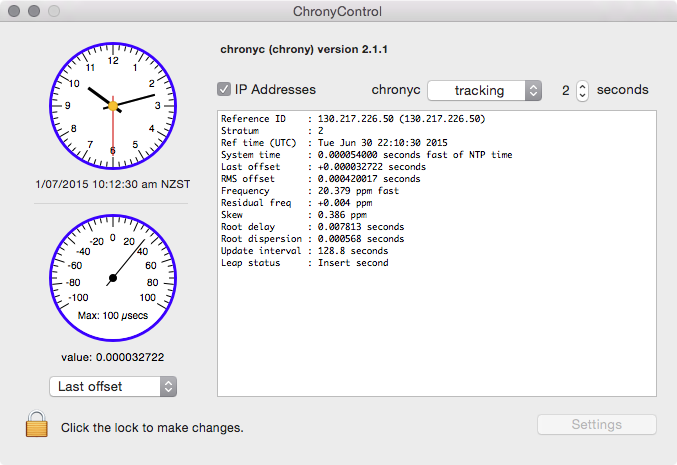
ChronyControl is primarily a front end to the chronyc tool delivered with the chrony software. It can show the overall server performance (tracking) and the state of individual remote time servers
ChronyControl bundles the most recent version of chrony (chronyc and chronyd) and, via the Settings button, can configure and install chronyd.
The upper clock displays the current time of your Mac. The centre hub of the clock will be red if chronyd is not running, orange if the daemon is running but is in an unsynchronised state, and green when chronyd is synchronised and disciplining the system clock.
The chronyc popup button enables you choose between the tracking, sources and sourcestats chronyc commands.
The popup button labeled Last offset below the performance meter in the screenshot, sends the corresponding value from the output of the tracking command to the meter.
Click the padlock icon (you'll be prompted for your login/password) to enable the Settings button.
MacOS X Date & Time
ChronyControl will disable "Set date and time automatically" in the System Preferences "Date & Time" panel. This terminates the ntpd daemon and prevents it from running. If you re-enable the setting, there is no guarantee as to which daemon, ntpd or chronyd, will be disciplining the system clock. Should you wish to go back to using ntpd, you should Uninstall chronyd (see below in ChronyControl Settings) before re-enabling the option in System Preferences.
Rotating chronyd logs
chronyd will (by default although this may be adjusted in the chrony.conf settings file) store statistics to the log files in the directory /var/log/chrony . ChronyControl installs a launchd job to rotate these logs on a daily basis, deleting the oldest (10 days) files.
ChronyControl Settings
These are privileged operations. You must first authenticate by pressing the small padlock in the lower left corner of the window in order to be able to use the Settings button to display the following window.
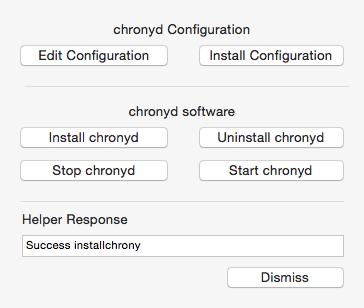
Responses from the privileged helper to your button presses will be shown in the text field, Helper Response
You may be further prompted for your login/password when you click the buttons if the smaller 'helper' program has not yet been installed or is to be updated.
| Button | Description |
|---|---|
| Edit Configuration | Open the chronyd configuration file in the TextEdit editor. It's a plain text file and must not be changed to any other format. At the top of the file is a default set of ntp servers. These may be changed to your preferred servers.
A detailed description of the attributes used in the configuration file can be found at the chrony site WARNING You should not change any of the other attributes, file paths or directories specified in the file. The launchd configuration files installed by ChronyControl assume that files will be located at the paths specified in the distributed configuration. This restriction will become more flexible in a later release of ChronyControl. |
| Install Configuration | Copy the configuration file to /etc/chrony.d/chrony.conf |
| Install chronyd | Install chronyd to /usr/local/sbin and a launchd plist to automate starting chronyd
Install chronyc in /usr/local/bin Install chronylogrotate.sh to /usr/local/bin and a launchd plist to run the script on a daily basis |
| Uninstall chronyd | Stop the daemon (if its running) and remove the components installed above |
| Stop chronyd | Terminate the chronyd daemon |
| Start chronyd | ummmmm ..... |
| Dismiss | Close the Settings window and return to the main ChronyControl screen |
Tracking Graphs
The values shown in the tracking display can be displayed graphically as shown in the screen shots below. Select Tracking from the Windows menu to display the graphs.
The source of data for these graphs is the log file /var/log/chrony/tracking.log
The graph is updated in real time as chronyd adds records to the log file.
Explanation of the colours and data range settings can be seen by clicking the Legend button as shown in the second screen shot.
Controls on the right hand side can be used to zoom/re-scale the graph for either finer granularity or to gain an overview of the data.
![]()
Exposing the Legend control.
![]()


